Things to consider before choosing an antivirus app
Technological advancements have made information about almost every little thing available at our fingertips; however, there are also many types of viruses present over the Internet that could compromise or misuse our personal data. Moreover, it has been found that over fifty thousand pieces of malware are developed by hackers every day. This exposes any system to the possibility of immense threat and also raises concerns about the misuse of important information.
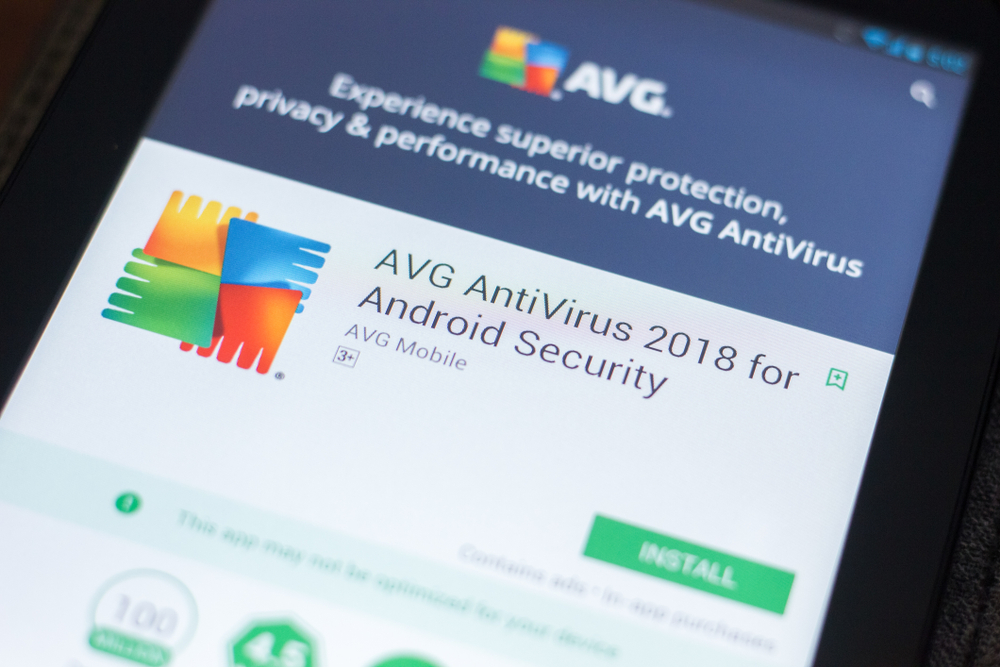
The type of antivirus software one chooses must be effective in successfully protecting the system from threats and other malware. Here are some of the features of a good antivirus software.
Real-time scanning – Even though all antivirus software are designed to identify and detect malware, not all of them do it in the same manner. An ineffective antivirus software might be unable to detect certain virus or malware, and thus might require the user to conduct a manual scan to identify any potential threats. The popular software, however, come with dynamic scanning features that help the user schedule automatic scans in order to detect harmful malware. Without a good antivirus software, it is quite easy for virus or malware to infiltrate the system feature and cause damages.
Automatic updates – Updates are vital, especially when it comes to antivirus. Since there is a new software introduced almost every other day, the efficacy of the same is also very important. This requires frequent updates in order to track and contain new threats that didn’t even exist when the antivirus app was first installed. Thus, it is necessary to ensure that the antivirus software is capable of installing updates automatically and frequently.
Virus protection for multiple apps – Threats have increased by manifold. From Internet browsers and email to instant messenger platforms, malicious software can easily penetrate into your system. Antivirus programs should be such that they are able to protect multiple vulnerable apps from potential dangers.
Auto-clean – A good antivirus software should be able to detect as well as delete malicious software spontaneously. Waiting for the user to log on and manually delete it can cause more harm as the damage can be made in that time frame.
Fights against all types of malware – Between trojans, bots, spyware, viruses, etc., there are different types of malware that can harm a system. It is best advised to go with a program that can carefully detect all forms of malware.
There are different types of free and paid antivirus apps available for different operating systems, such as Windows, iOS, Android, etc. They work as per their system configurations; however, there are certain antivirus apps available that can be used across different systems. You can check online for the one that suits your requirements best.
For executing scans, the antivirus software depends on the signature-based identification that can flag malicious activities. Heuristic-based identification is generally utilized for an algorithm that can compare known viruses and detect potential threats existing in the PC.
Antivirus software for Windows
For Windows, different companies provide various levels of protection and the basic protection includes scanning through files. However, the free antivirus apps do not go in-depth to find out the most malicious activity running due to a virus. Only the typical threats are eradicated with a free antivirus software.
However, there are also certain software, such as Windows Defender, that provide efficient security. The mail attachments are effectively scanned but the premium version of the antivirus app offer endpoint security tool and a more secure online storage. For Windows, there are a multitude of options available on the Internet. You can choose one as per your requirements.
Antivirus software for Android
Many developers have conjectured that the Android platform does not require any antivirus; however, the instance of virus attack has been observed with the course of time. At present, most pieces of malware are created targeting Android devices because people are more inclined to use this operating system than ever. Pieces of adware and spyware are the most common ways of attacking the Android platform.
You also can get free antivirus apps for with limited features; however, premium versions of antivirus apps like Avast can give you better safety protection that includes remote controlling feature. Moreover, the anti-theft feature is now inbuilt in many of the devices that can be helpful for the users.
Antivirus software for MacOS and iOS
Apple devices are also vulnerable to viruses. There are many different types of viruses available for these operating systems. You need to search online as per the requirements and configuration of your system.


